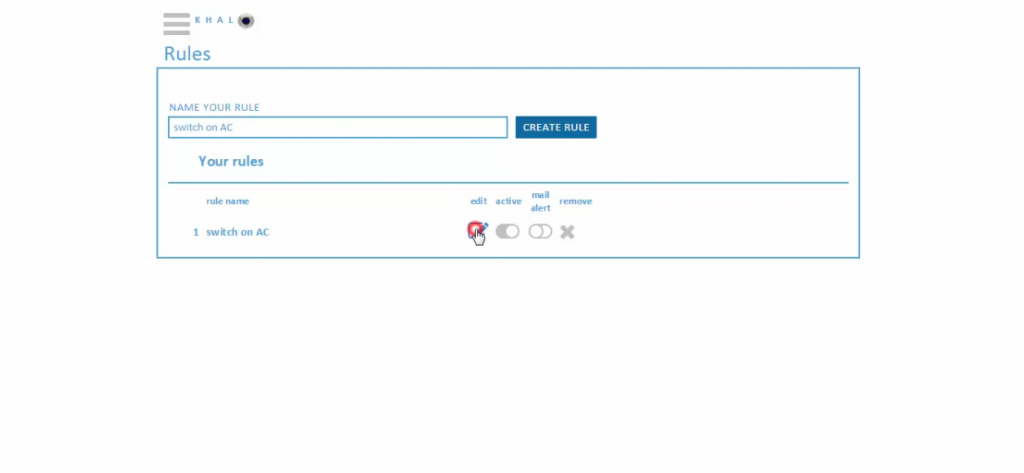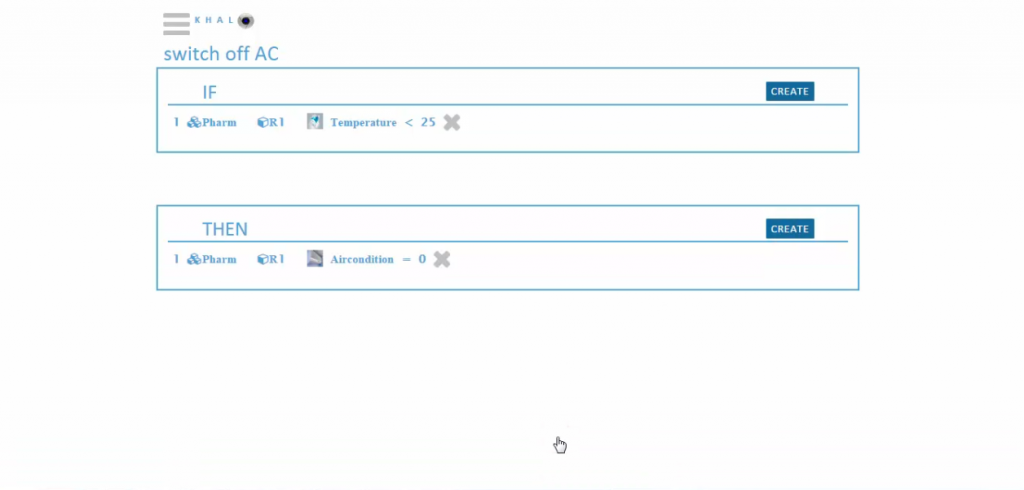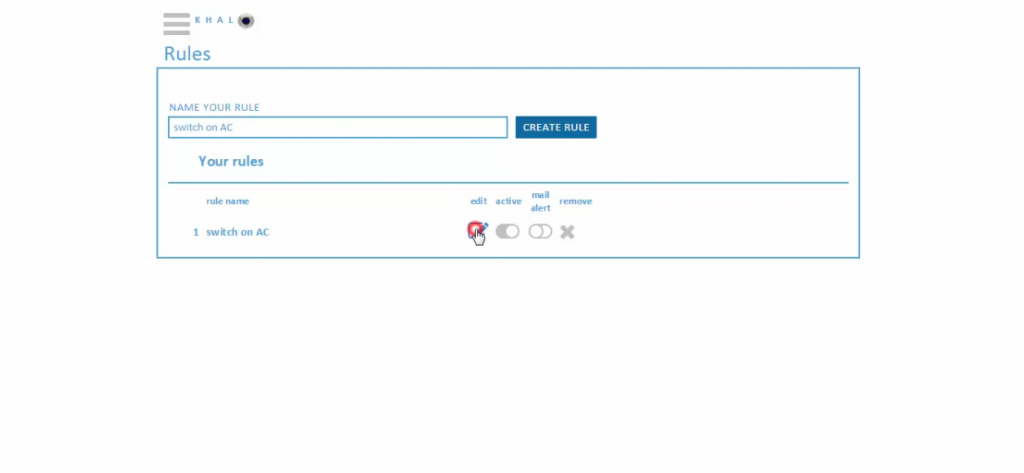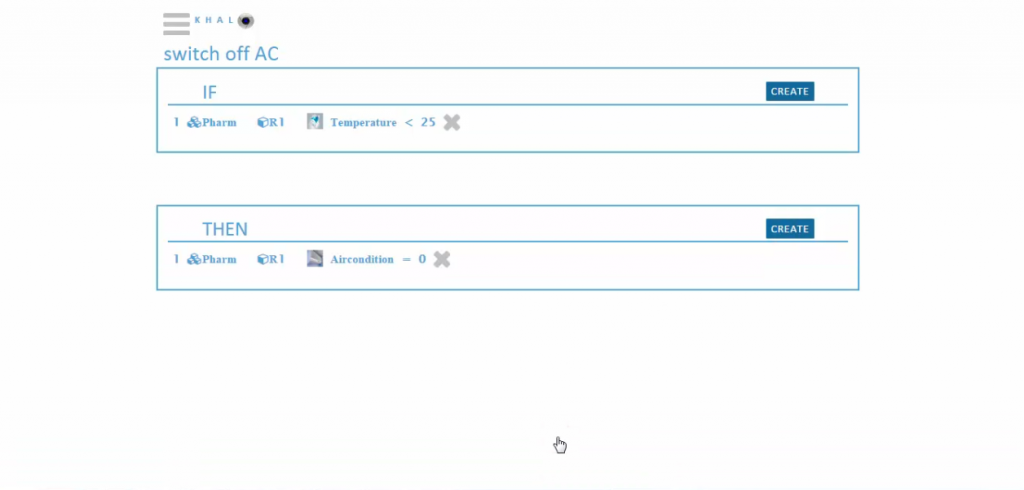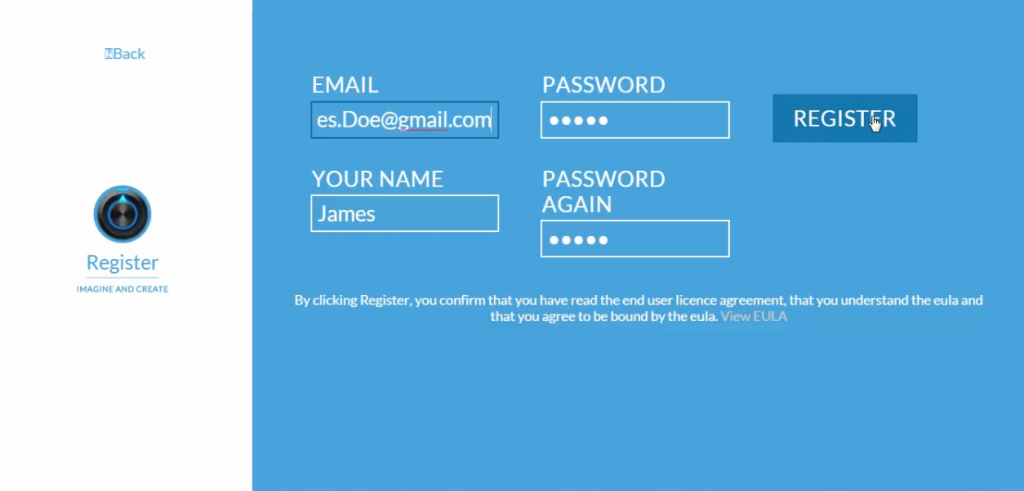
Register your account
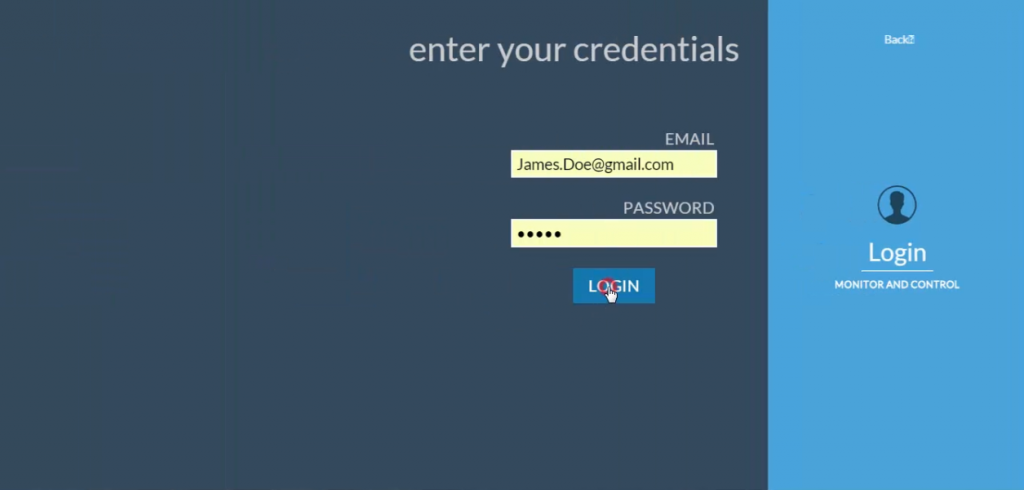
Login to KHAL
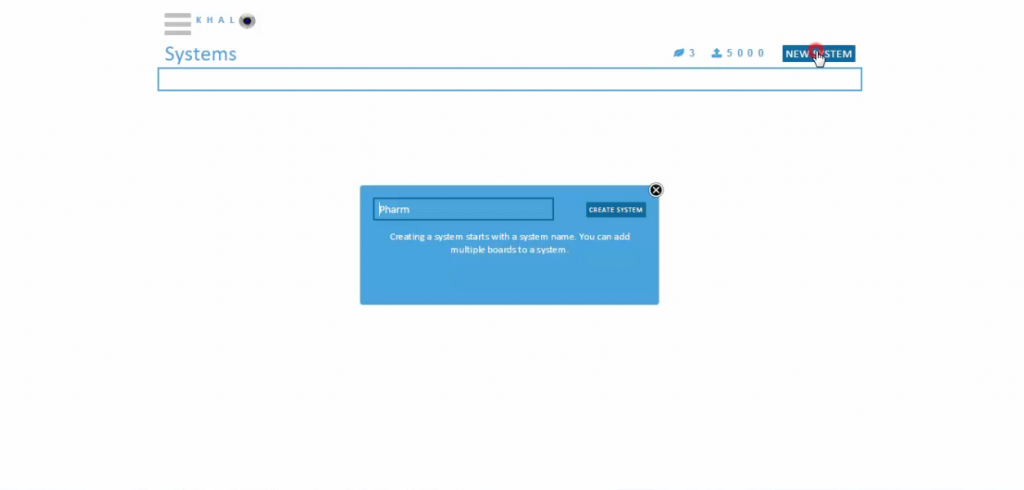
Create your system in the system menu
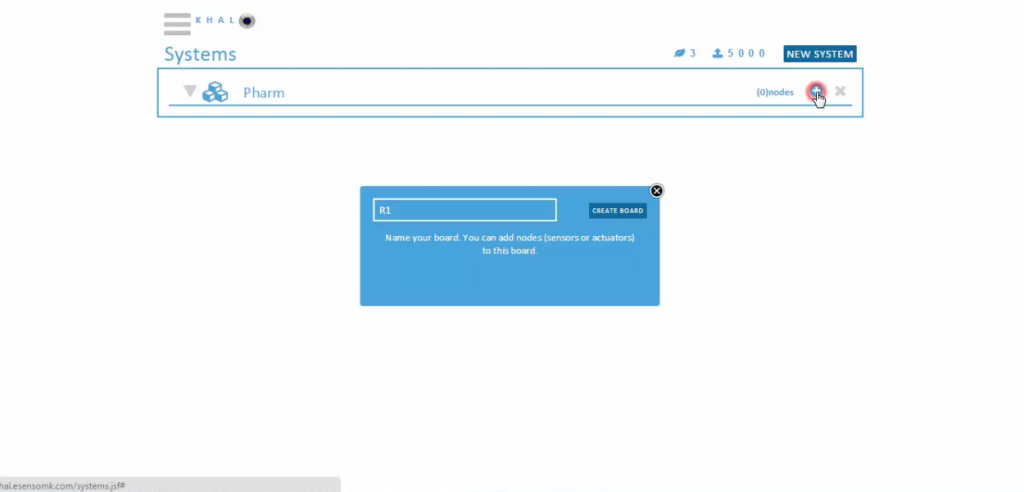
Create a board in the system
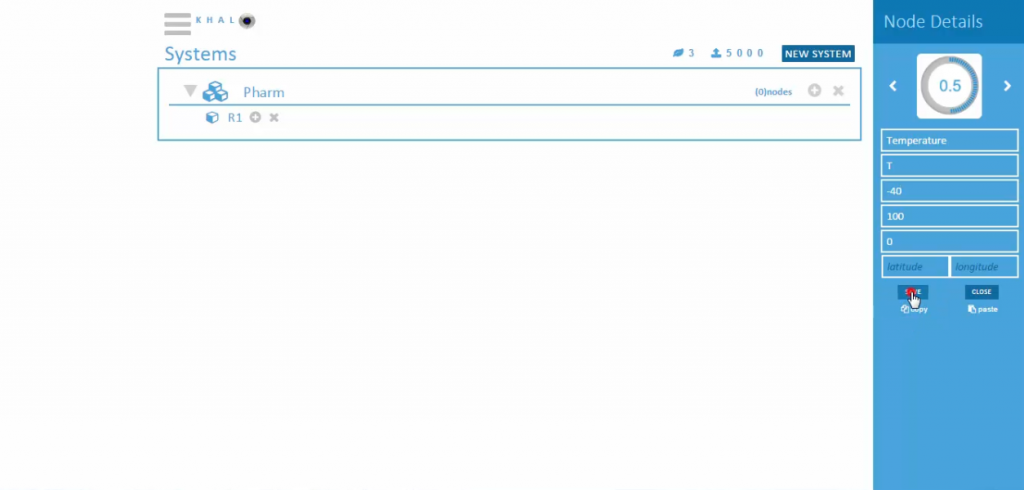
Create your first nodes in the board
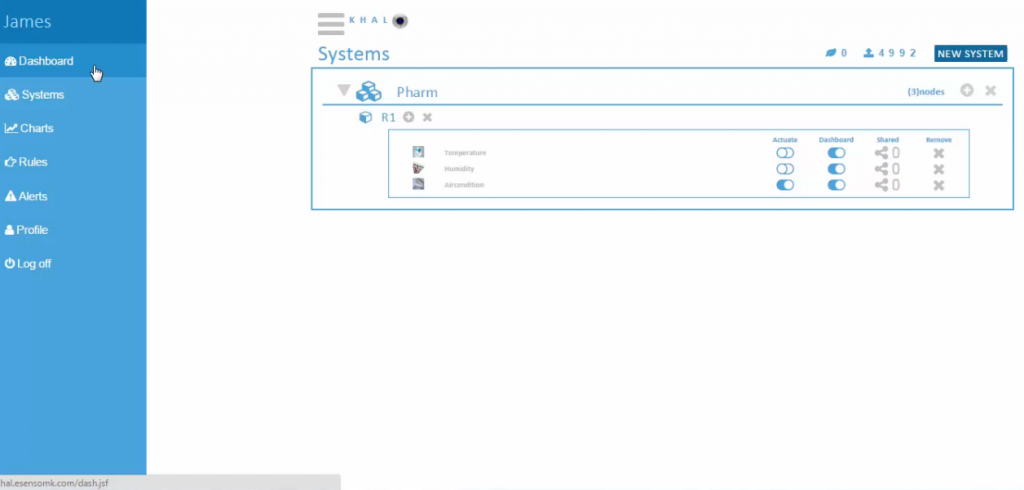
After creating the nodes, enter the KHAL menu
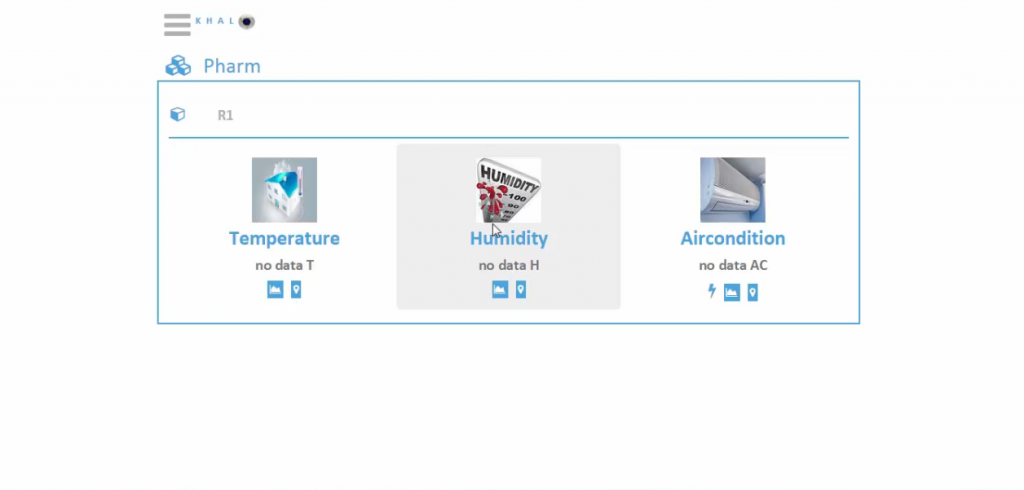
This is your dashboard showing your active nodes without collected data
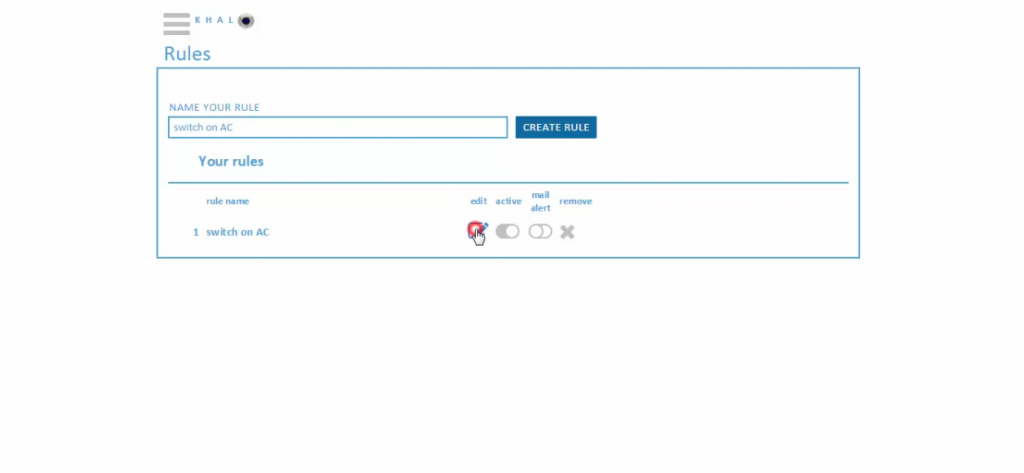
This is the rules section. Here you can create “IF-THEN” rules for the nodes (in this case, “Switch on AC”)
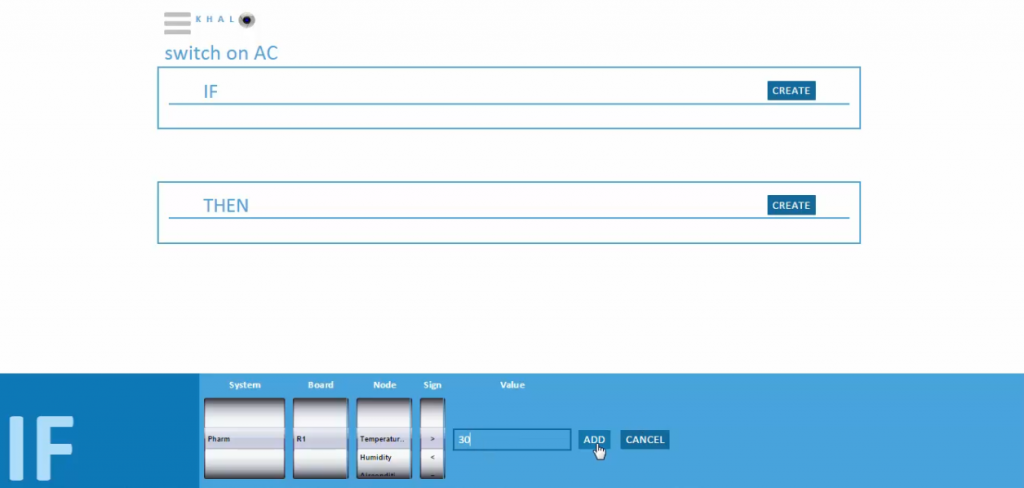
Chose your value to create the “IF” rule

Chose your value to create the “THEN” rule
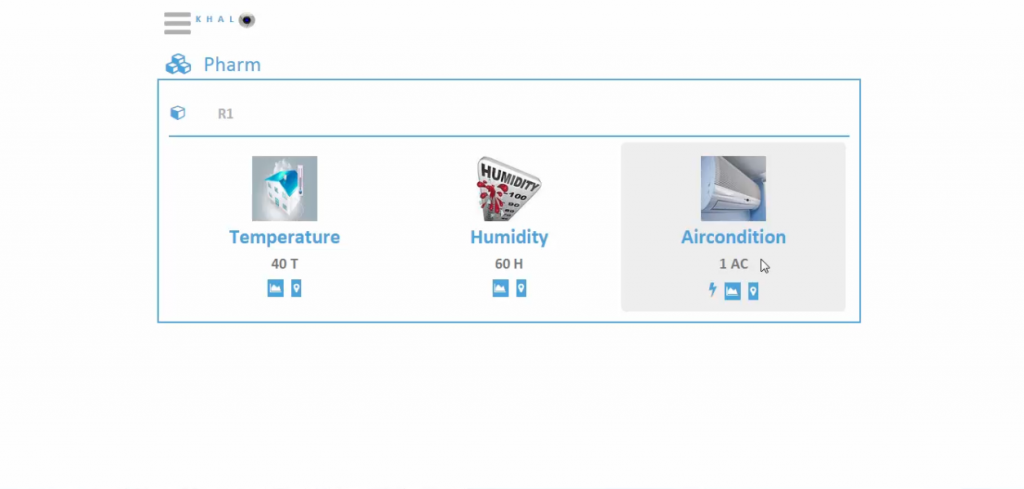
This is your dashboard after creating the rules, showing data collected by the nodes (Switch on AC)
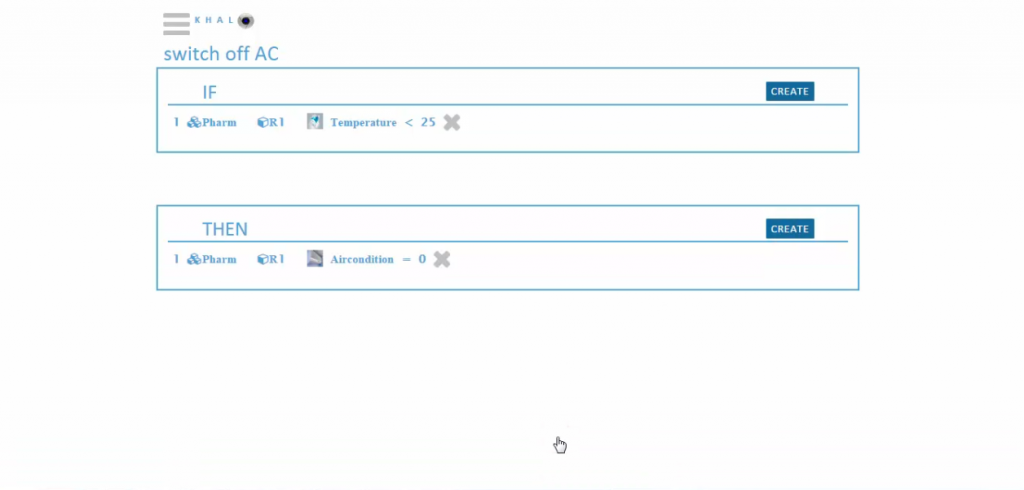
The rules section again. Here you can create “IF-THEN” rules for the nodes (in this case, “Switch off AC”)
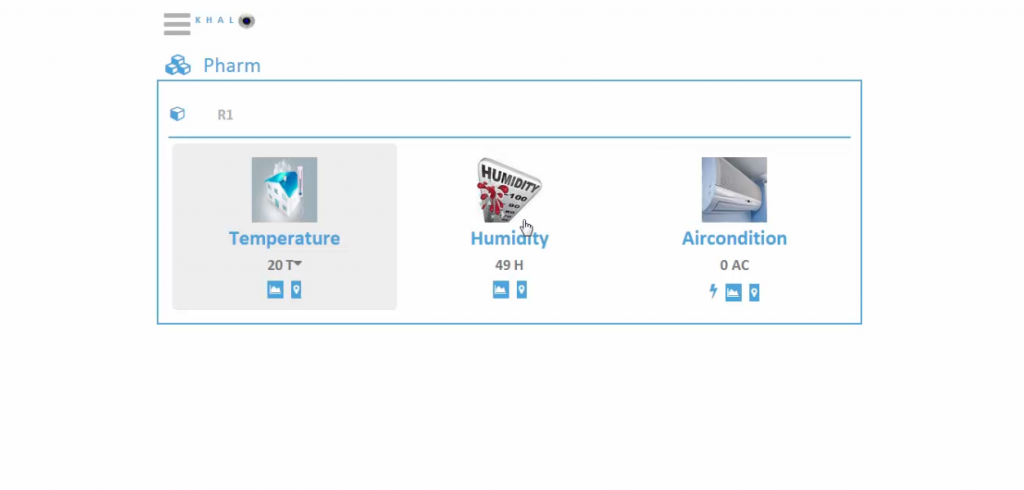
This is your dashboard after creating the rules, showing data collected by the nodes (Switch off AC)
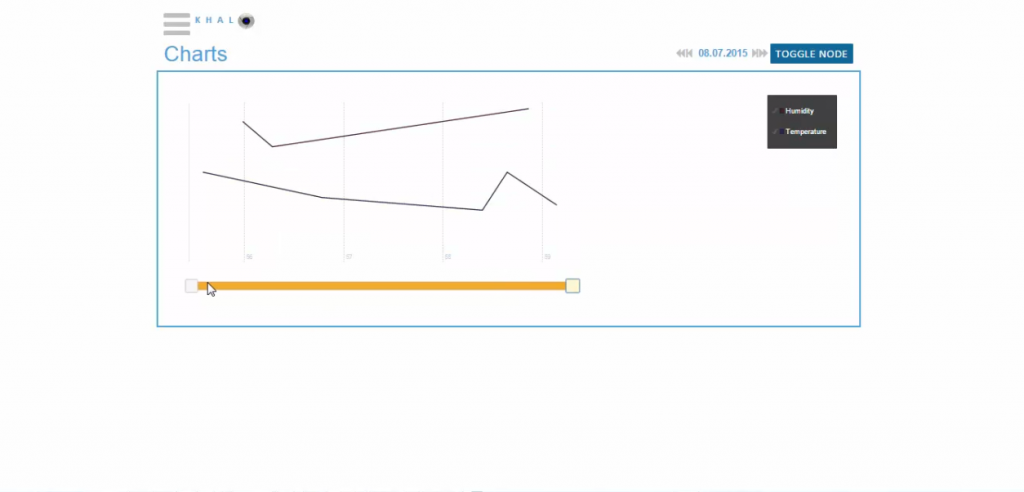
The charts section allows graphical view on toggle nodes
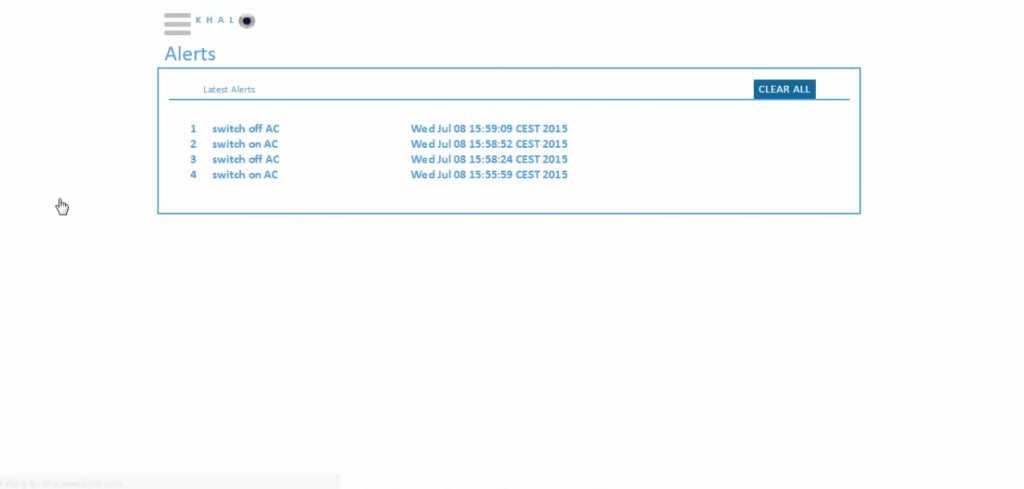
The alerts section allows you to keep track of the system actions
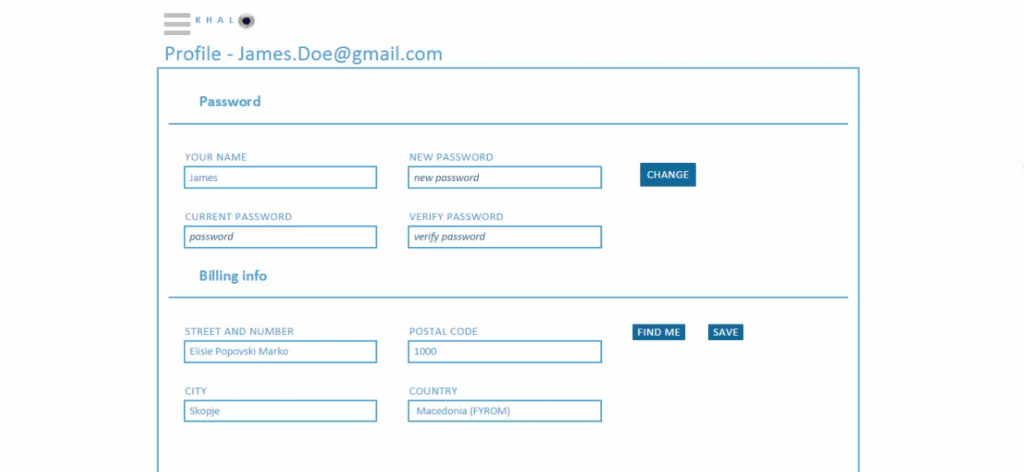
The profile section allows you to fill in your personal information, see your API key and upgrade your nodes